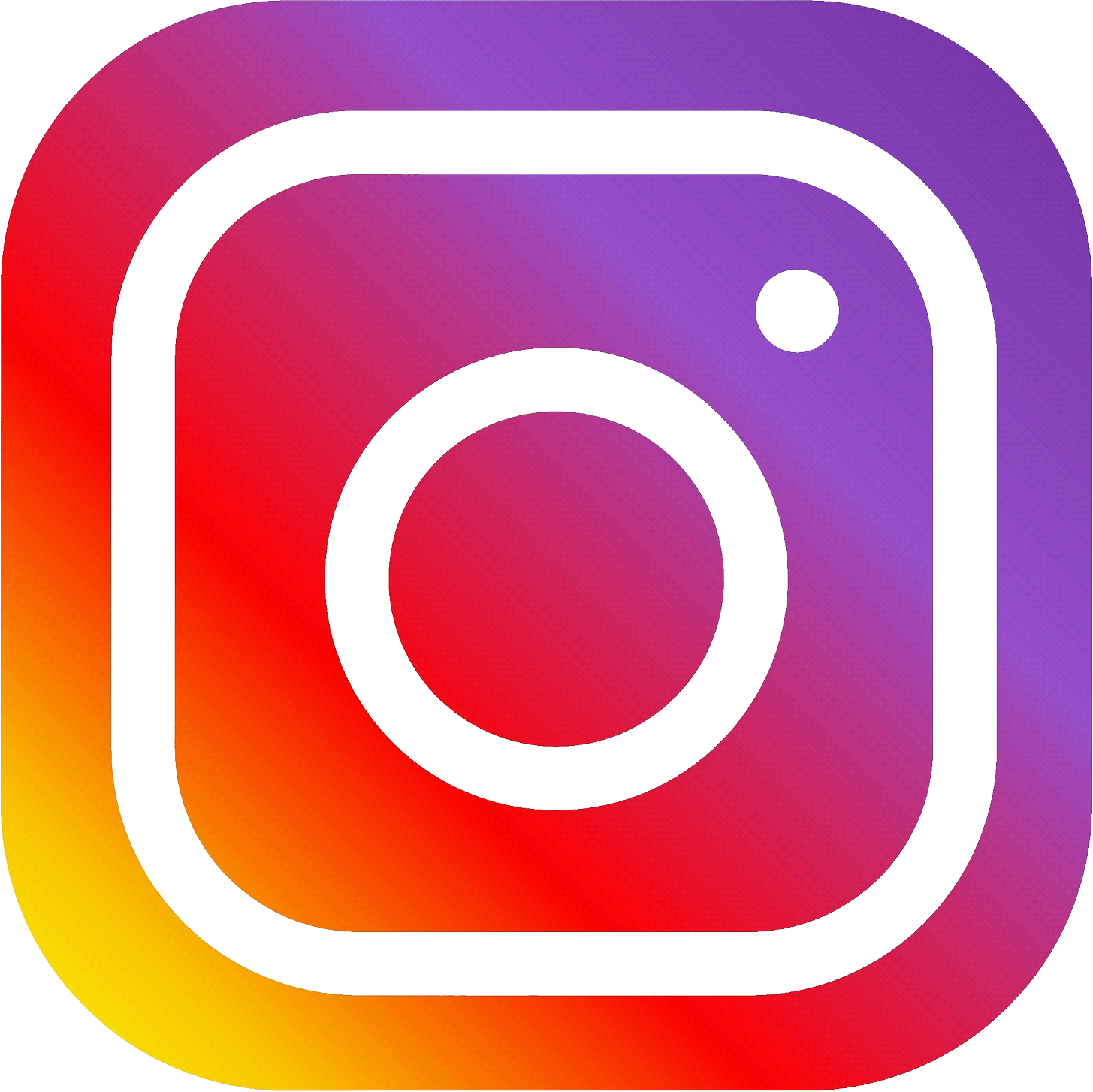CREATE AN ACCOUNT
|

BROWSE OR POST LISTINGS
|

PUT OUR NETWORK TO WORK
|

EARN GREEN, GO GREEN
|
FAQ
How do I contact a seller?
The seller's contact information is available on the listing page. You will only be able to see their information when you are logged in. The seller is able to provide their phone number, email and web address.
How does pick up work?
You will coordinate pickup of materials with the seller.
How do I search for a listing?
You can view all listings from menu options or once you log in from Search under Listings. There are options to filter by Category, Keyword, Price, and Distance from a postalcode.
How can I sign up to be notified of listings?
First create an account. Once you are logged in, select Notifications located on the left side of your Dashboard and follow the prompts.
You can set notifications for specific categories, price ranges, and keywords within a specific area.







 PO Box 148, Mayville, WI 53050
PO Box 148, Mayville, WI 53050